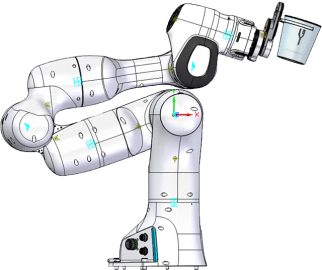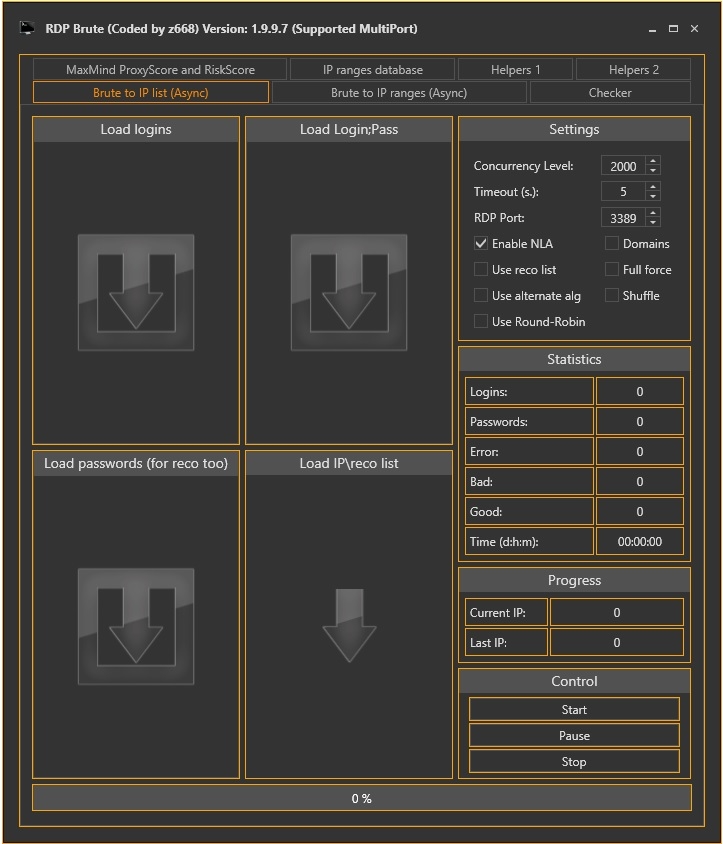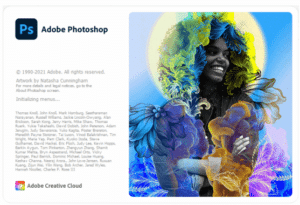Siemens Solid Edge MP0002 a product of the powerful Siemens company, is undoubtedly one of the most powerful design and simulation software. This advanced software provides engineers with unique facilities in the field of industrial designs and simulation of pre-production parts. This software helps electronic, mechanical, process and production and metallurgical engineers to implement their engineering ideas professionally and at the same time simulate the real working conditions of the parts and obtain very comprehensive information.
Siemens Solid Edge MP0002 Technical Publications plugin
is a powerful product for creating publishable technical and professional documents from 3D CAD files.
manufacturing companies can quickly create and effortlessly maintain work instructions, parts catalogs, operations manuals, service manuals, assembly instructions, product proposals, and more. design phase, the parts map is first drawn in two-dimensional form and the desired corrections are made as much as possible.
Solid Edge Mold Tooling software from Siemens PLM Software is an integrated add-on package for Solid Edge that creates a powerful step-by-step process workflow for designing and manufacturing plastic injection molds. With accurate core and cavity creation, a wide selection of industry standard mold bases, automatic component generation and associated electrode design, and other tools needed in mold design, help you complete your mold design process faster and at a lower cost. .
Siemens Solid Edge MP0002 software consists
of several main phases consisting of Design, Simulation and Manufacturing, which guides engineers in each step.
the prepared 3D maps are analyzed and simulated under real conditions, thermal analyzes and stress simulations are only a small part of the software’s capabilities in conducting simulation tests. At this stage, engineers can see the conditions of their work pieces in real-time and completely industrial environments, and if needed, they can apply their desired corrections.
In the manufacturing phase, the software allows the production of parts and helps engineers to examine the production processes, processes such as the production of metal sheets and shaping such as rolling and pressing are among these processes. This software also has the possibility of defining more subtle processes, such as the common processes used in the electronics industry.
Key features of Siemens Solid Edge MP0002 software:
First, install the MP0001 update and then MP0002
- Advanced 3D design and modeling of parts
- Simulating and performing all kinds of engineering analyses
- Simulation of parts production processes
- Accurate outputs of 3D models
- Receive analysis reports
- Using the powerful Femap simulation engine
- High compatibility and coordination with other Siemens software such as NX
With an emphasis on usability enhancements, Solid Edge users experience productivity gains with Solid Edge 3D CAD and Solid Edge CAM Pro. New capabilities in Solid Edge Wiring Design enable users to prepare the layout of industrial control panels, and new shape search and concept modeling capabilities make finding existing components and developing new ideas faster and easier than ever before.
Installation guide
Install the main software:
1- Start the software installation process:
1-1- Do not install the SPLM License Server software!
1-2- Do not specify any License or License Server during installation!
2- From the Crack folder:
2-1- Copy the Solid Edge 2023 folder and replace the previous files in the software installation location (by default C:\Program Files\Siemens).
2-2- From the Crack folder, copy the KeyShot11 folder and copy the default path C:\Program Files and replace the existing files.
2-3- Copy the ProgramData folder to the C drive.
2-4- Run the Solid.Edge.2023.SSQ.Licensing.reg file and allow the necessary changes to be applied.
2-5- Run the SolidSQUADLoaderEnabler.reg file and let the necessary changes be applied.
3- Restart your system once.
4- Enter Siemens Solid Edge 2023 from the All Programs menu and then Choose PDM Integration.
4-1- Select Solid Edge Data Management option in the opened window and then close the window.
5- Enter Siemens Solid Edge 2023 again from the All Programs menu and then open the License Utility program.
5-1- Check that the terms SE_LICENSE_SERVER and C:\ProgramData\Siemens\SELicense.dat are specified.
Otherwise, by selecting the I have a license file option and Browse, address C:\ProgramData\Siemens\SELicense.dat.
Install the update:
1- The offline update files are available for download separately.
2- Download the files and after decompressing them, install the updates according to the instructions in the Read Me.txt file.
3- First, install the MP0001 update and then MP0002.
Password : soft24.org