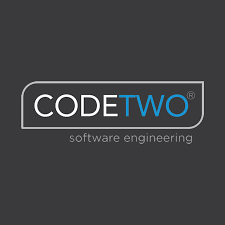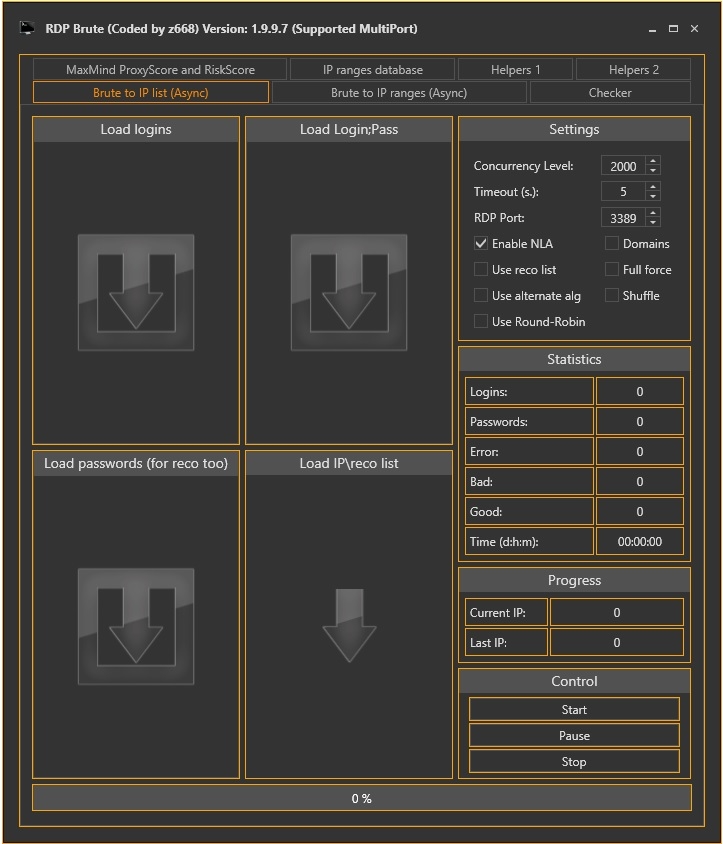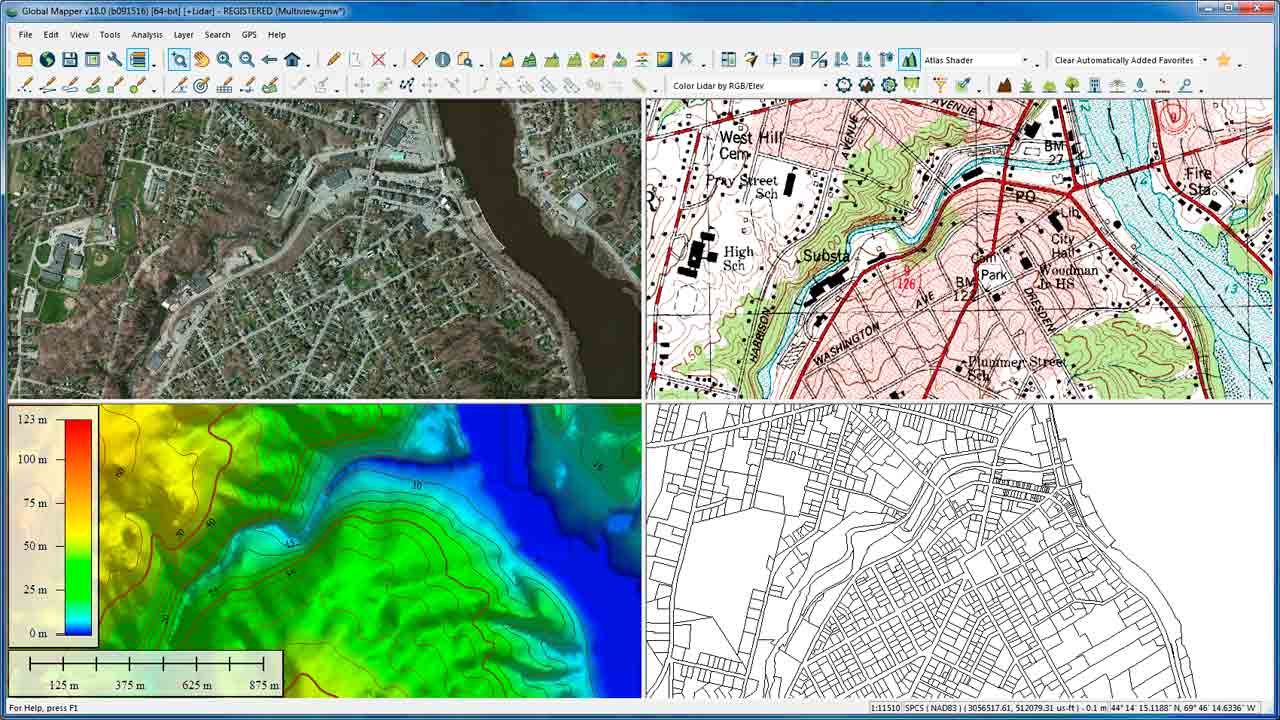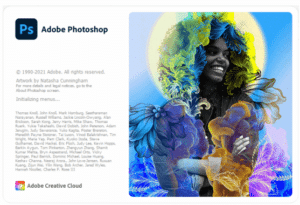CodeTwo Backup for Office 365 is a desktop application that lets you perform full or incremental backups of selected Microsoft 365 (Office 365) mailboxes and public folders, SharePoint Online and OneDrive for Business sites, as well as Microsoft Teams data. Thanks to the granular recovery feature and advanced search options available for backup storages, you can then choose to restore either entire mailboxes and site collections or only selected types of data – from email folders, calendars and contacts in Exchange Online or lists and libraries in SharePoint and OneDrive, to individual items like single messages or attachments.
CodeTwo Backup for Office 365 allows you to back up on-premises Exchange and SharePoint contents as well.
Back up Microsoft 365 mailboxes CodeTwo Exchange Office Backup
Create offline backup copies of your Microsoft 365 mailboxes and save them to local storages in your company. Run automatic incremental backups to keep users’ mailbox copies up to date. Store them for as long as you need and restore them easily whenever you need.
Back up Microsoft 365 public folders CodeTwo Exchange Office Backup
Easily back up the content of public folders in your Microsoft 365 environment to stay assured that no important data is lost permanently.
Back up SharePoint Online and OneDrive for Business
Automatically create backup copies of SharePoint Online and OneDrive for Business data and easily restore them when necessary. Add an additional layer of protection by securing entire SharePoint site collections, team sites, and personal files stored on individual OneDrive sites of Microsoft 365 users.
Back up Microsoft Teams data
Microsoft Teams data is stored across different services available in Microsoft 365. You can keep some of this data safe by backing up SharePoint team sites, OneDrive for Business sites and Exchange Online mailboxes.
Support for online and on-premises Exchange and SharePoint
Protect data within your on-premises infrastructure as well. The program can back up both Microsoft 365 and the on-premises server products – Microsoft Exchange Server and SharePoint Server – which makes it a complete cross-premises data backup and restore solution.
Continuous incremental backup
Perform continuous incremental backups to maximize backup speed and save storage space or create full backup copies of selected Microsoft 365 data whenever needed. All backup jobs work in the background and are managed via an intuitive and easy-to-use interface.
Secure local backup of Microsoft 365 data
Don’t keep all eggs in one basket. CodeTwo Backup for Office 365 uses modern authentication (OAuth 2.0) to provide seamless and secure access to your tenant, allowing you to create backup copies of your Exchange Online, SharePoint Online and OneDrive for Business data and save them securely on your local machine. The program is developed in compliance with CodeTwo’s Information Security Management System, certified against ISO/IEC 27001 & 27018, to provide maximum protection of your data in the cloud and on-premises.
Backup and storage on cloud-hosted virtual machines CodeTwo Exchange Office Backup
Perform a cloud backup of your Microsoft 365 data by installing the program on a virtual machine hosted in the cloud (for example Microsoft Azure). Manage your backup tasks and access all backup copies from any PC with access to the Internet.
Backup on demand or schedule automatic backups
Launch one-time backup jobs whenever you need or set up the program to run automatic backups. Set activity periods using the built-in scheduler.
Central management
Manage backup and restore tasks for all users’ mailboxes, public folders, or SharePoint sites from one place. Create backup jobs for the entire Microsoft 365 tenant or selected Exchange or SharePoint Online data only. Browse and restore all offline backup copies without logging in to other user accounts or manually running any PowerShell commands.
Unlimited data retention and full control
Store your backup data for as long as you need – since CodeTwo Backup for Office 365 saves backup copies to your local storages, you don’t have to worry about the retention policy anymore.
Automatic archiving of old and inactive data
Secure your backups by creating jobs that repeatedly archive Exchange and SharePoint Online data from your storages or export Microsoft 365 mailboxes and public folders to PST files. Combine the archiving feature with a smart storage retention policy to control the disk space consumed by your backups.
Granular backup and recovery
Perform single or multi-tenant backups of the entire Exchange Online and SharePoint Online data or only specific mailboxes, public folders, or site collections. Take advantage of the granular point in time restoration functionality to recover selected mailbox folders, SharePoint lists and libraries, or even particular emails or documents (including OneNote notebooks). CodeTwo Exchange Office Backup
Browse versions & search for items CodeTwo Exchange Office Backup
Easily browse through backup copies in search of particular folders or items. Locate data using search filter criteria such as keywords, time frames, sender’s properties, etc.
Restore data to the same or different Microsoft 365 tenants
The backed-up data doesn’t have to be restored to its original location. CodeTwo Backup for Office 365 lets you recover items to mailboxes or SharePoint sites located in a different Microsoft 365 tenant or an on-premises environment.
Support for all Outlook item types
Back up and restore all mailbox item types available in Outlook, such as emails, calendars, tasks or journals. You can also exclude selected folder types from being backed up, e.g. Deleted Items or Junk E-mail.
Deploy on a physical or virtual machine CodeTwo Exchange Office Backup
Install CodeTwo Backup for Office 365 on either a physical or virtual Windows-based machine. Decide for yourself where you want to run the program and keep your backed-up data.
Reduce backup and disaster recovery costs CodeTwo Exchange Office Backup
With its multi-tenancy and multi-storage support, you can back up different Microsoft 365 tenants and use as many backup repositories as necessary with just a single instance of the program, saving both time and money.
No impact on users
The backup process is invisible to users and has absolutely no impact on their Microsoft 365 service availability, mailbox performance or access to SharePoint Online sites.
Compliance with legal requirements
Some directives impose the duty on organizations to maintain electronic data for a certain period of time and to be able to submit that data at any time for litigation or inspection purposes, if requested. CodeTwo Backup for Office 365 can help you comply with such obligations.
Download soon